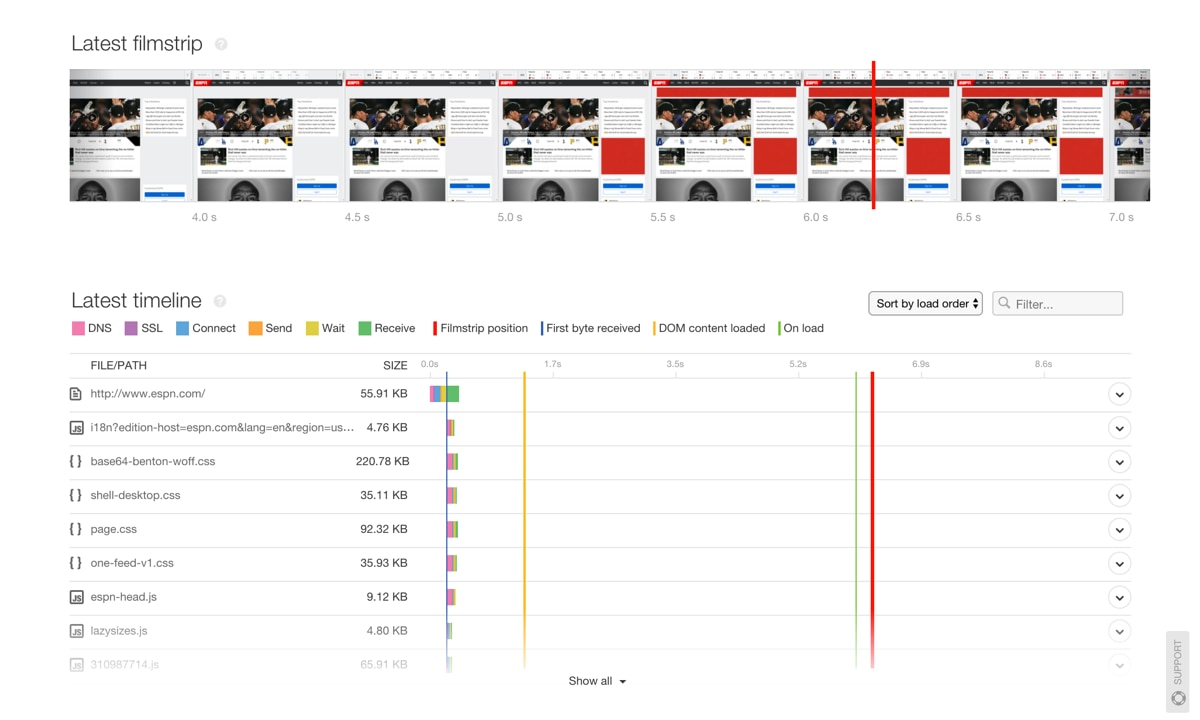Optimize Web Application Performance
Setting up monitoring for your website isn’t enough on its own. To improve your web application’s performance, you not only need to understand the data recorded, but also how to act on these insights to fully optimize your website.
Filter the data – Pingdom real user monitoring (RUM) continuously tracks how your visitors interact with your website. By monitoring your site’s performance from locations across the globe, the data collected can then be filtered and used to help you understand how factors like location, device, and browser used to access your website can affect the actual user experience. You can then implement performance-related goals to improve the user experience on your website for specific target groups.
Improve interactions – Pingdom makes it easy to continuously test all the key transactions on your website, including the checkout process, search functionality, search forms and fields, and much more. The moment a transaction test fails, Pingdom will alert you to any issues occurring in near real time, you also receive reports detailing specific response and outage times, enabling you to identify bottlenecks and give root cause analysis for each incident. You can then use this data to improve user interactions across your website.
Know what to fix when something goes wrong – In addition to reporting problems, Pingdom digs down to get to the cause of any issues, running additional tests to help detect what has gone wrong. Additionally, you can run a traceroute to identify server output and response codes. By knowing not just when, but also why, something has gone wrong, you’re best placed to quickly fix the issue.
Pingdom provides us around-the-globe data regarding the Evernote service. The service is great and helps me sleep at night.