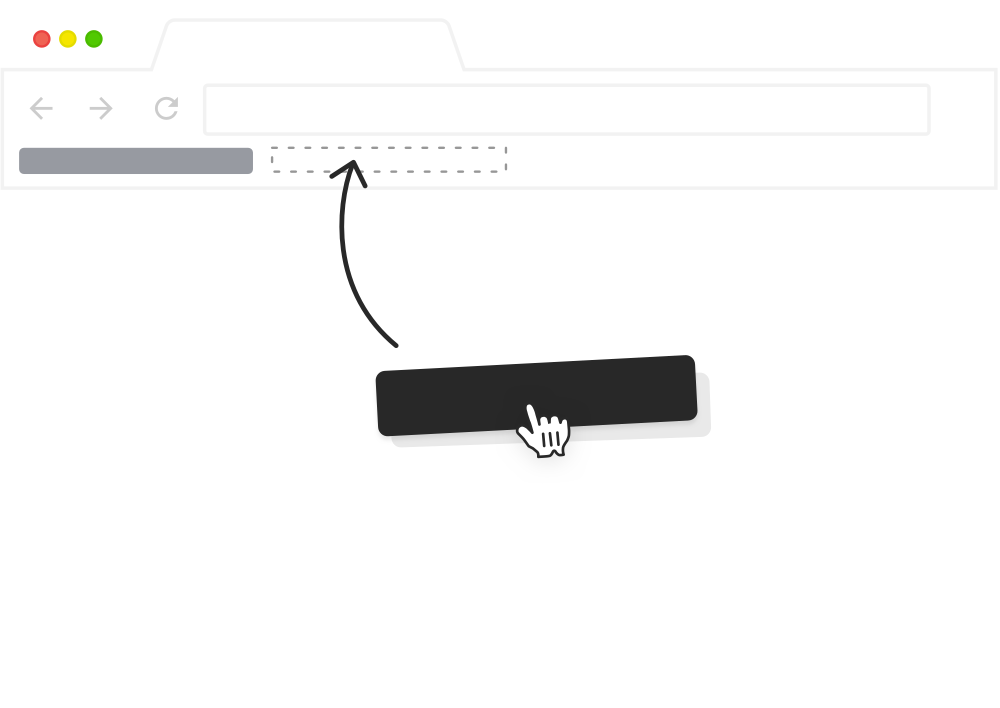Extensions
Get the most out of Pingdom with powerful features, services and plugins
Bookmarklet

Wordpress plugin
A simple plugin to help you add your Pingdom Real User Monitoring code snippet to the tag of your WordPress blog. Once added, Pingdom immediately starts collecting data from your website’s visitors.

Slack plugin
Receive notifications in Slack when one of your Pingdom alert policies is triggered, such as a change in uptime/downtime.
Try it free for 30 days
Start monitoring your website's availability
START 30-DAY FREE TRIALGet started now and you can cancel any time.