(To be honest, we added this feature almost a month ago, but here is a proper introduction.)
Sometimes you may want to temporarily pause monitoring of some of your websites or servers, or you may want an easy way to temporarily disable alerts to one or several of your contact persons (or all of them!).
This is easily done in the Pingdom control panel, where each check and each contact person now has a pause button next to it. Though you can probably already figure out how this works, here it is just in case:
-
- To pause both monitoring and alerts for a monitored server or website, pause that check.
-
- To pause alerts only, pause the contacts that should not receive alerts.
What happens when you pause a check?
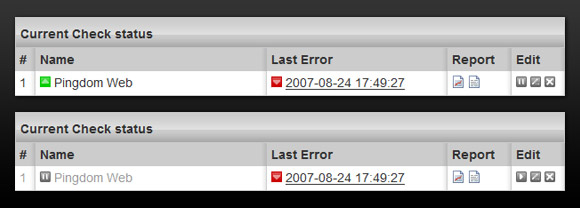
Above: Before and after you pause a check. The pause/play button is in the “edit” column.
All monitoring from Pingdom stops until you press the play button to activate it again. This also means that no notifications (alerts) will be sent out for that check during the time it is paused.
(As soon as you pause a check (or a contact) the pause button turns into a play button.)
What happens when you pause a contact?
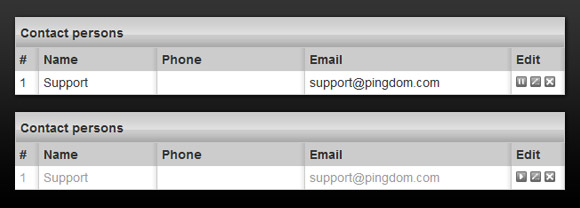
Above: Before and after you pause a contact.
The paused contact will not receive any notifications until you press the play button to activate it again.
When should I pause?
Here are some of the possible uses for the pausing of checks and contacts.
Maintenance – If you plan on performing lengthy maintenance and don’t want the downtime reflected in your statistics, you can pause the relevant checks (it will show up as unmonitored time). If you just want to turn off alerts, you can pause the relevant contacts instead.
Vacations – If one of your contacts is going for a vacation (or just wants a night off guard duty) you can pause his contact until he is back so he won’t be bothered by alerts from Pingdom.
On call schedules – If you have different people on call (who should receive alerts) you can keep all contacts paused except for the people on duty. Just don’t forget to make sure that the check is set up to send alerts to everyone.
P.S. Not a Pingdom user? Find out more about our uptime monitoring service.



























