All Linux distributions have their own home base: their homepage. How well is this homepage taken care of and how well does it perform? To answer these questions we have monitored the uptime and load time of the homepages for 16 Linux distributions for a month.
And since it is a question we can’t resist asking: how do they compare to the homepages of corporate OS giants like Microsoft and Apple? We included those in this survey so that we could answer that question as well.

It should be taken into account that these websites have different kinds of resources behind them. Many are run by enthusiasts with a minimum of resources, while others have corporate backing. Keep this in mind while reviewing the data. The intent of this survey is simply meant to show the current situation, not point any fingers.
The 16 included Linux distributions
We tried to include a wide range of Linux distributions in this test to give a good picture of the Linux landscape. The included ones are, in alphabetical order:
- Arch Linux
- CentOS
- Damn Small Linux
- Debian
- Fedora
- Gentoo
- Knoppix
- Mandriva
- Mepis
- Mint
- OpenSUSE
- PCLinuxOS
- Red Hat
- Slackware
- SUSE (Enterprise)
- Ubuntu
And of course, Microsoft.com and Apple.com for comparison.
Comparing homepage downtime
Although the ideal uptime is 100%, very few websites can actually manage zero downtime in the long term since there are so many things that can go wrong. Webmasters have to deal with network outages, hardware or software problems, pure performance (load) issues, not to mention maintenance.
As you can see below, most of the companies and distributions in this survey have done a very good job of keeping their website available to the public.
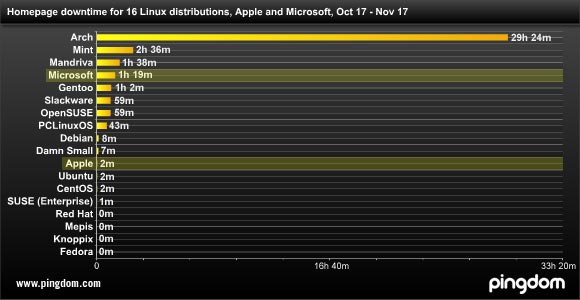
Some observations:
- 13/16 Linux distributions (and Apple) had less downtime than Microsoft’s homepage.
- 5/16 Linux distributions had less downtime than Apple’s homepage.
- Four homepages had NO downtime: Red Hat, Mepis, Knoppix and Fedora.
- Five homepages had more than an hour of downtime: Gentoo, Mandriva, Mint, Arch and Microsoft.
The very long downtime for the Arch Linux homepage was due to an unplanned 29-hour outage that occurred during a weekend. If it weren’t for this incident, their homepage would have fared much better in this survey.
Comparing homepage load time
Having a website that responds quickly is always important, which is why we also included load time in this survey.
When we talk about load time here below, we are referring to the time it takes to establish a connection to the web server and download the HTML part of the page. Images and such are not included.
Even though this “HTML load time” will not give the full picture of a website’s performance, it will still be a good indication of how well the website performs and how the web servers and bandwidth are handling the load.

Some observations:
- 13/16 Linux distributions (and Apple) had a faster average load time than the Microsoft homepage.
- 4/16 Linux distributions had a faster average load time than the Apple homepage.
- Nine homepages had an average load time faster than half a second: Red Hat, Fedora, Ubuntu, Damn Small Linux, Apple, Mandriva, Mepis, Knoppix and Debian.
- Four homepages had an average load time exceeding one second: Arch, Gentoo, PCLinuxOS and Microsoft.
When we looked at the monitoring data, we noticed that both Arch, Gentoo and PCLinuxOS had performance issues during this period that were later resolved, something which becomes obvious when looking at the graphs for their average daily HTML load time.
Arch homepage load time:

November 10 and onward the Arch Linux homepage has a much faster load time, going from around 1700 ms to around 500 ms. (The missing section in the middle of the graph is due to the long outage that the homepage had.)
When we asked Dan McGee at Arch Linux about this, it turned out that he had tweaked the web server on that date.
“Our server was under some rather severe load, and it had been growing the last few months,“ Dan told us in an email. “On the 10th, I took some action against some of the things we thought were causing it. The biggest thing was a cronjob that was thrashing our disk caches and increasing I/O load far more than it should have. This cronjob was removed. I would equate our performance benefit mostly to this one.”
Gentoo homepage load time:

The Gentoo homepage was significantly slower between October 31 and November 6, when the HTML load time was about 3400 ms instead of around 900-1000 ms. (Is it just us, or does that graph look like Batman? 🙂 )
PCLinuxOS homepage load time:

For some reason the PCLinuxOS homepage was very slow between October 19 and November 6, when the HTML load time was around 9000 ms. Their HTML load time is normally around 800-900 ms. (We included a bit more data on the left so it’s easier to see that this really was a plateau.)
We have emailed both Gentoo and PCLinuxOS to see if they could shed some light on these performance fluctuations, but have not yet received a reply.
Conclusion
It is interesting to see that even with limited resources, many of the teams behind the various Linux distributions are managing a better homepage uptime and load time than Microsoft does, at least during this time period.
To Microsoft’s defense, they have one of the most trafficked web pages in the world. On the other hand, so does Apple, and they managed to keep their downtime to a mere 2 minutes.
This survey only shows the result for a one-month period, and these results will vary to some degree over time. Therefore we will follow up on this survey in the coming months to see how these websites perform in the long run.
About the survey:
This survey was performed with the Pingdom uptime monitoring service, testing the websites from multiple locations in both North America and Europe.
For a website to be counted as down it had to either not respond at all, not load within 30 seconds, or return an HTTP error (for example a 500 server error). Errors were confirmed from a second location as well.
The load time listed in this survey is the HTML load time, i.e. how long it took to establish a connection with the web server and download the HTML page, not including images or other external resources.




























