When troubleshooting network or DNS problems related to your website, server or other online services, it can be very useful to have access to online tools that can help you narrow down the problems. This article contains 14 useful online tools that can help you with this. And they are all free.
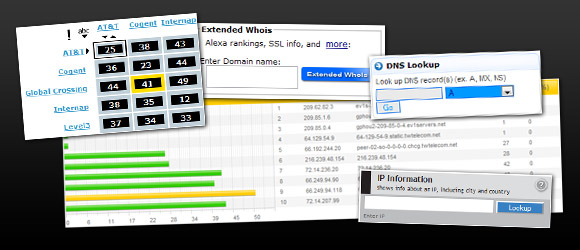
We will go through five categories of functionality, covering tools that let you:
- Perform DNS lookups
- Perform tests on DNS settings (DNS health)
- Get information about an IP address
- Test network connectivity
- View status of networks on the Internet
Later in the article we will also list all the services separately, together with brief information about each one.
Many of the tools we mention fall within several of the categories we have specified, while others are more specialized and narrow in focus. We have done our best to pick tools that are truly useful. We actually use several of these tools from time to time ourselves here at Pingdom when we are helping customers troubleshoot website issues.
So let’s get started.
DNS lookups
Tools in this category allow you to perform DNS lookups, usually specific DNS records. Even though you can do these things from your own computers with Dig and Nslookup, it can often be useful to be able to perform DNS lookups from different locations to verify consistent DNS behavior and settings.
List of tools: DNSstuff, Serversniff.net, AjaxUtils.com, Webmaster Toolkit, IPtools.com, DNSgoodies.com, How is my DNS?, Ajax DNS, MyDNStools.info.
DNS health tests
These tests will look at the DNS settings for a domain name and its authoritative DNS servers and flag anything they consider a problem or potential problem. They can be very useful if you are having DNS-related problems that are hard to track down.
List of tools: IntoDNS, Serversniff.net, How is my DNS?, CheckDNS.net.
IP information
Sometimes it can be useful to get more information about an IP address, for example to see where it is hosted. The most common tool here is IP WHOIS, which is similar to a domain WHOIS but with information regarding who owns an IP address (often an ISP or data center).
List of tools: Serversniff.net, DNSstuff, AjaxUtils.com, Webmaster Toolkit, IPtools.com, DNSgoodies.com, Ajax DNS, MyDNStools.info.
Network tests
Basic network connectivity tests can be useful to do from different locations to help you narrow down a problem. For that reason it’s useful to have access to several different services that can perform ping and traceroutes (we can assume they all use different servers).
List of tools: DNSstuff, Serversniff.net, AjaxUtils.com, Webmaster Toolkit, IPtools.com, DNSgoodies.com, Pingdom Tools, Ajax DNS, MyDNStools.info.
Network status
Some sites provide continuously updated reports on the status of networks and servers. Here are two that you might find useful. Since what they provide is a bit different, we have given them a brief explanation. You can also read more further down in this article.
List of tools: Internet Health Report (connectivity status between different ISPs), Netcraft (uptime for a number of different websites and hosting providers).
Summary table
| Site | DNS lookups | DNS health | IP info | Network tests | Network status |
|---|---|---|---|---|---|
| Serversniff.net | X | X | X | X | |
| Internet Health Report | X | ||||
| Netcraft | X | ||||
| DNSstuff | X | (not free) | X | X | |
| AjaxUtils.com | X | X | X | ||
| Webmaster Toolkit | X | X | |||
| IPtools.com | X | X | X | ||
| DNSgoodies.com | X | X | X | ||
| How is my DNS? | X | X | |||
| CheckDNS.net | X | ||||
| Pingdom Tools | X | ||||
| Ajax DNS | X | X | X | ||
| MyDNStools.info | X | X | X | ||
| IntoDNS | X |
More about the tools
Here is an expanded explanation about the tools we included in this article. The best you can do, though, is to check them out yourself, play around with them, and bookmark the ones you feel are useful to you so you have them handy if you end up needing them.
- Internet Health Report – This report from Keynote shows the status of peering connections between different ISPs and can be a good way to find out if there are general connectivity issues for a certain ISP.
- Netcraft – Provides (among other things) an uptime report where you can look at the availability of a number of different websites and hosting providers.
- Serversniff.net – Provides a very large number of tools related to networking, DNS and domain names.
- DNSstuff – Probably the most well-known set of tools in this article. Has a wide variety of DNS, domain name and network-related tools. Also has a DNS health test, but that isn’t free.
- AjaxUtils.com – Provides a small set of minimalistic, Ajax-driven DNS, domain name and network tools.
- Webmaster Toolkit – Provides tools relating to DNS, domain names, networking and SEO.
- IPtools.com – Similar in approach to DNSstuff, with a large set of tools related to DNS, domain names and networking.
- DNSgoodies.com – Basic DNS and network tools.
- How is my DNS? – As the name suggests, this tool focuses on DNS lookups and also has a DNS health test.
- CheckDNS.net – Another dedicated DNS health test.
- Pingdom Tools – A visual ping and traceroute tool from us here at Pingdom. Also includes a website load test.
- Ajax DNS – A set of network and DNS tools.
- MyDNStools.info – Provides a relatively large number of tools related to DNS and networking.
- IntoDNS – A dedicated DNS health test with a good overview of the results.
Conclusion
The tools we have included range from the basic to the advanced. We wanted to give you a wide range of services to pick from and experiment with. Tastes differ, so while some for example prefer as much visual output as possible, others will prefer raw text output just as if they were sitting by a terminal. Also, as we pointed out earlier in the article, it is often useful to perform tests from more than one service (and by doing that from more than one location), so having access to several similar tools is a good thing.
We hope you found this article useful. If you feel we have missed a really good (free) network or DNS tool, please don’t hesitate to let us know in the comments.



























