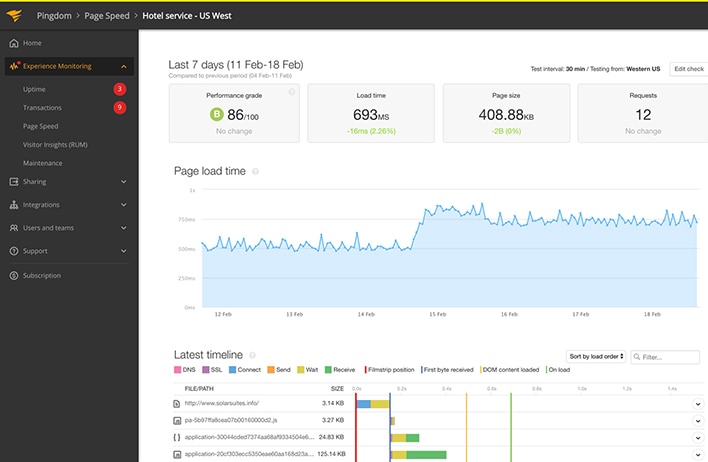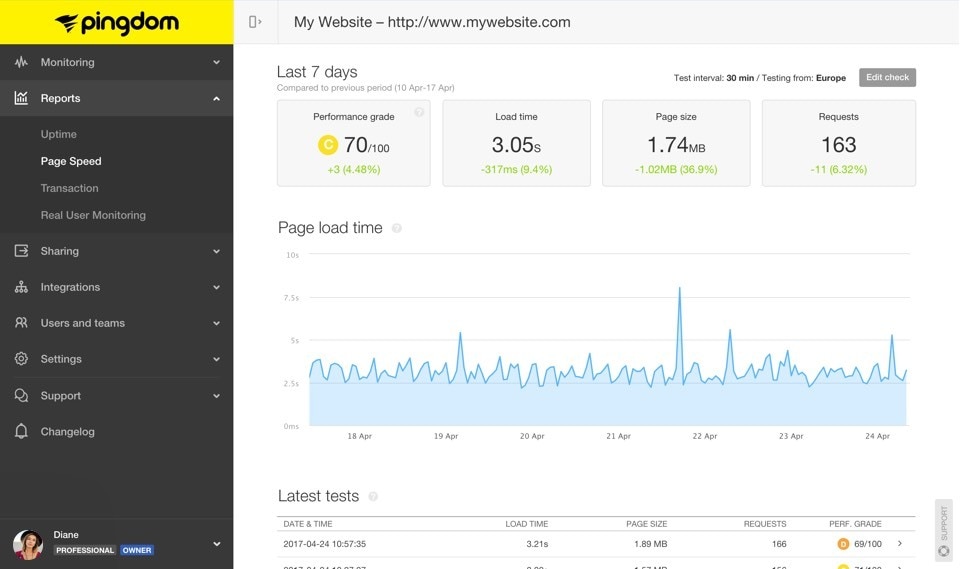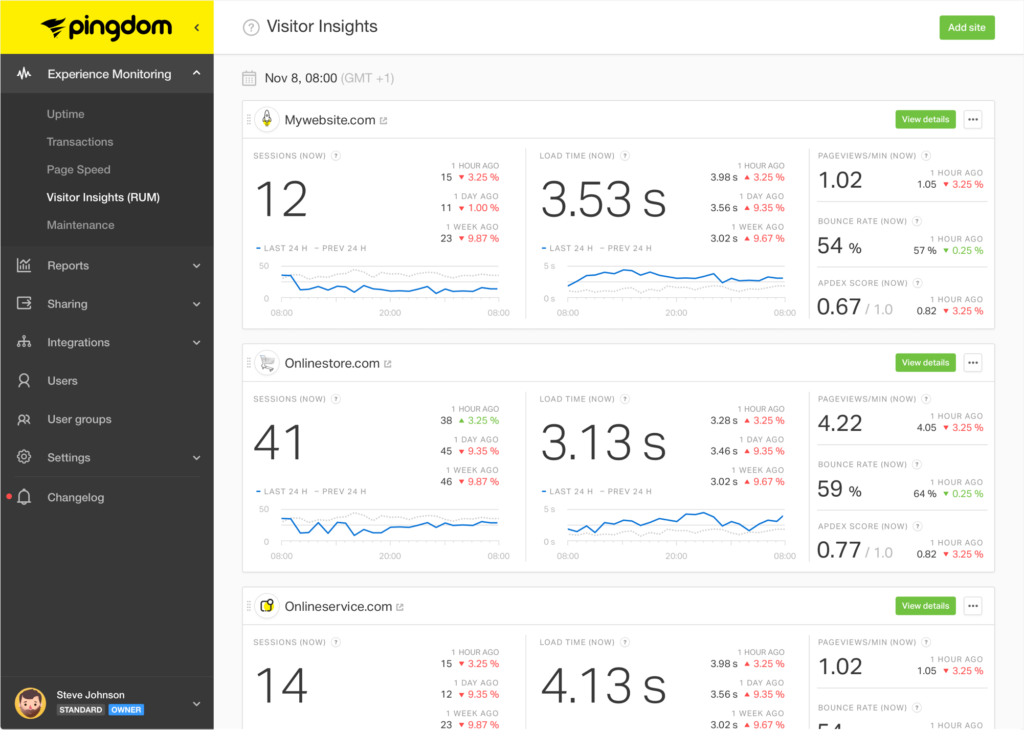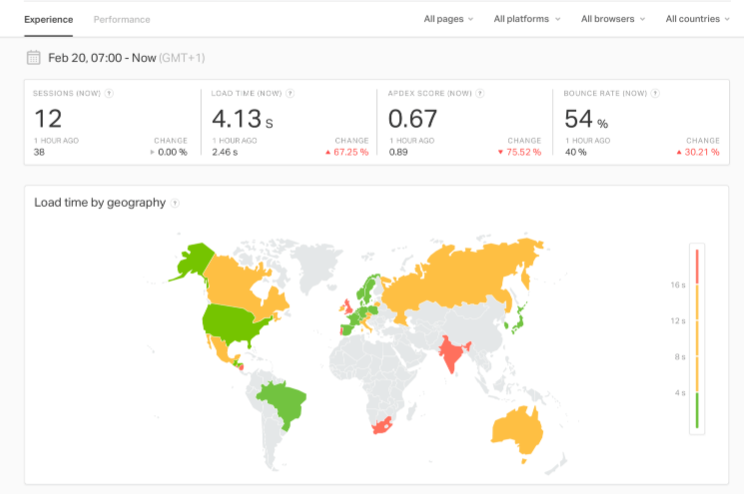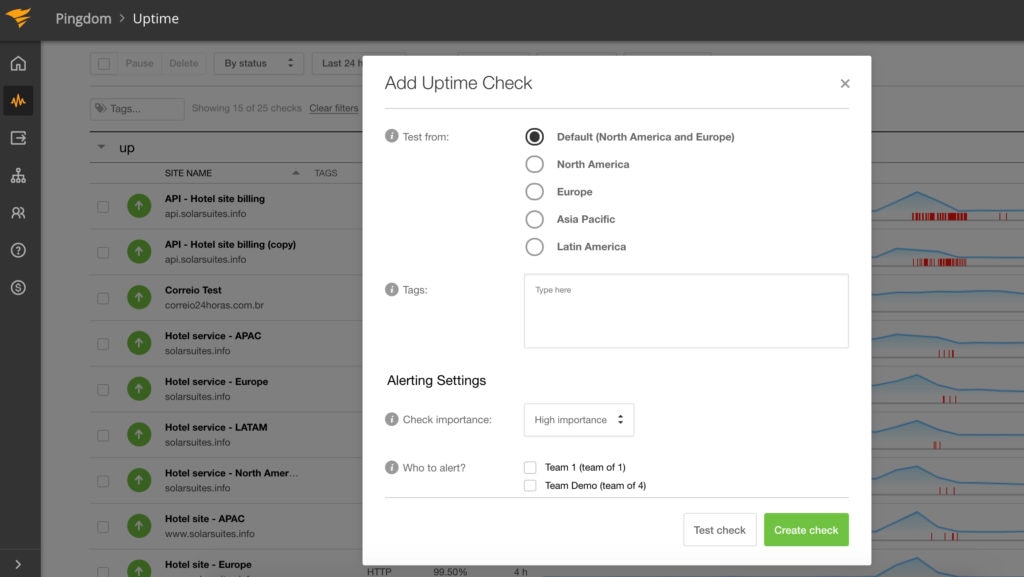Website Load Time
Fast website loading times keeps your visitors happy, engaged, and on your site for longer. With SolarWinds® Pingdom®, you can monitor your site’s load times and easily identify and fix issues causing pages to run slowly, helping ensure a smooth user experience across your site.